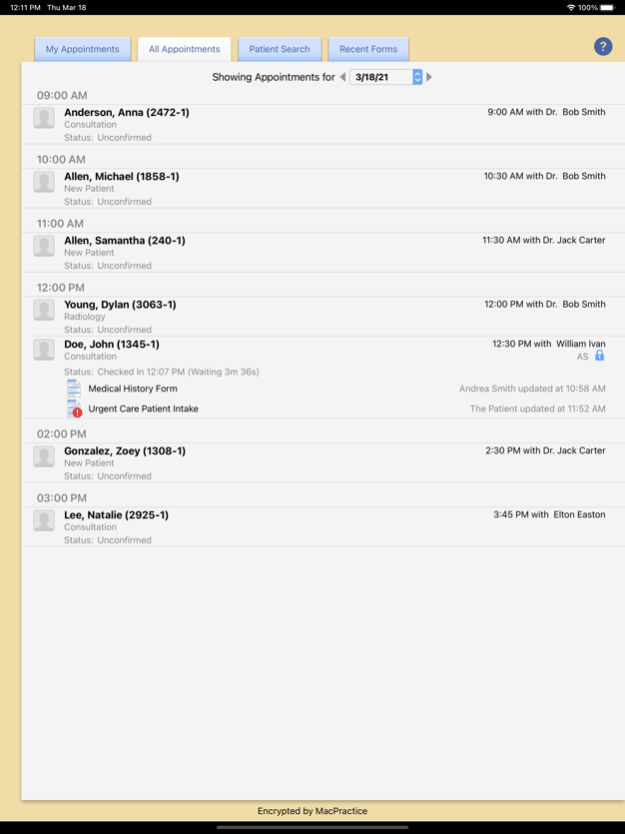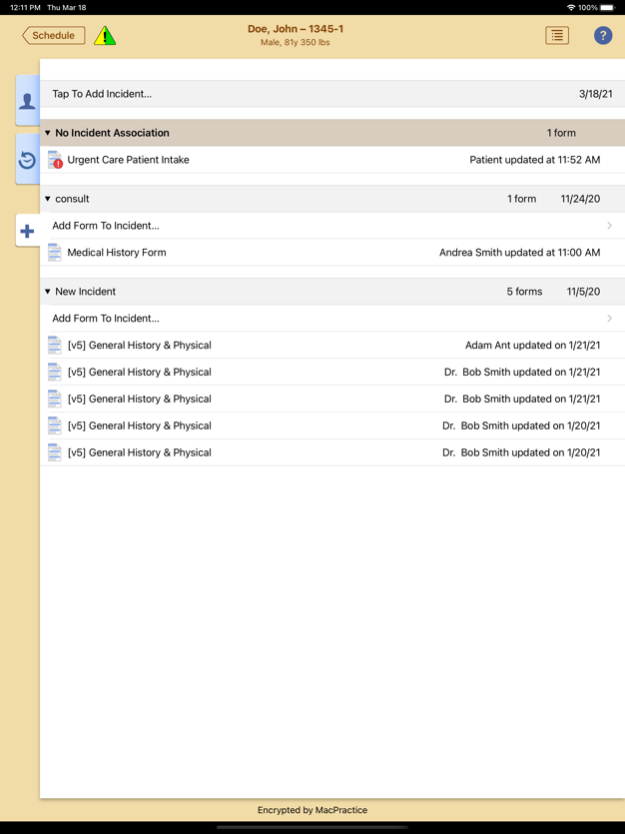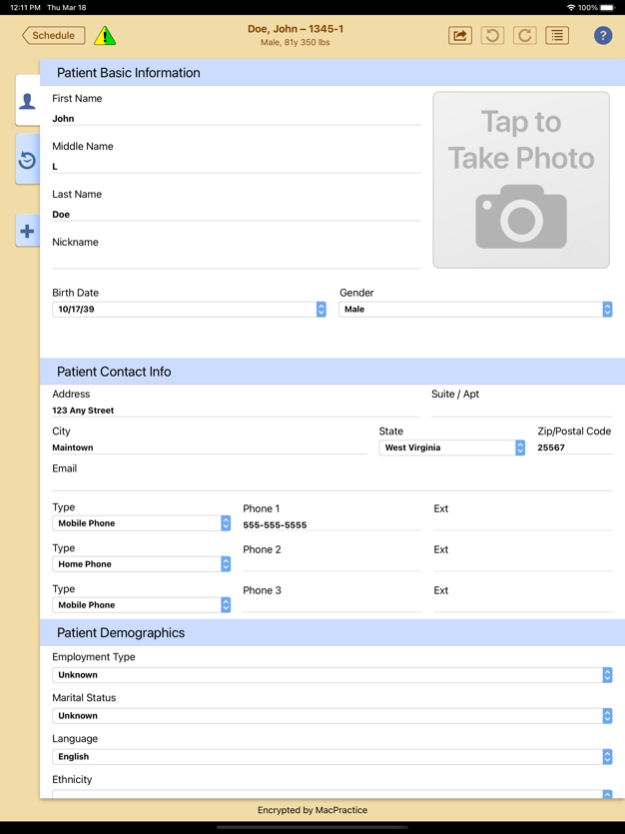MacPractice iEHR 15.18.1
Continue to app
Free Version
Publisher Description
MacPractice iEHR for iPad employs a familiar, intuitive interface based on traditional paper medical forms to provide a secure, streamlined data entry for MacPractice users.
**Requires MacPractice 5.1**
- View patient history
- Ability to pull data from patient chart and from MacPractice Clipboard forms
- Save money and time on printed forms, filing and storage! Go paperless!
- Impress your patients with the latest technology!
Note: This App is intended for use by medical offices. In order to use the iEHR App with your practice's data, you must have the MacPractice MD, DC, DDS, or 20/20 desktop application.
About MacPractice
MacPractice is a client-centric practice management and clinical software development firm, comprised of highly experienced and caring individuals, dedicated to the development and support of best-of-class Apple software, hardware and associated services for physicians, dentists, chiropractors and eye care professionals.
Feb 2, 2024
Version 15.18.1
Adds support for the latest version of MacPractice
About MacPractice iEHR
MacPractice iEHR is a free app for iOS published in the Health & Nutrition list of apps, part of Home & Hobby.
The company that develops MacPractice iEHR is MacPractice. The latest version released by its developer is 15.18.1.
To install MacPractice iEHR on your iOS device, just click the green Continue To App button above to start the installation process. The app is listed on our website since 2024-02-02 and was downloaded 2 times. We have already checked if the download link is safe, however for your own protection we recommend that you scan the downloaded app with your antivirus. Your antivirus may detect the MacPractice iEHR as malware if the download link is broken.
How to install MacPractice iEHR on your iOS device:
- Click on the Continue To App button on our website. This will redirect you to the App Store.
- Once the MacPractice iEHR is shown in the iTunes listing of your iOS device, you can start its download and installation. Tap on the GET button to the right of the app to start downloading it.
- If you are not logged-in the iOS appstore app, you'll be prompted for your your Apple ID and/or password.
- After MacPractice iEHR is downloaded, you'll see an INSTALL button to the right. Tap on it to start the actual installation of the iOS app.
- Once installation is finished you can tap on the OPEN button to start it. Its icon will also be added to your device home screen.